Welcome to your ultimate Bitcoin wallet setup guide! Whether you’re dipping your toes into the world of digital currency for the first time or leveling up your game, understanding how to set up a Bitcoin wallet is key. This guide will explore various types of Bitcoin wallets, weigh their pros and cons, and provide a step-by-step walkthrough on choosing and setting up a wallet that fits your needs perfectly. Get ready to gain confidence in handling your crypto assets with ease.
Importance of Bitcoin Wallets
At its core, a Bitcoin wallet is a digital tool that makes interacting with the blockchain possible. It facilitates the storage, sending, and receiving of Bitcoins. Without this tool, managing your digital assets would be akin to juggling sand – possible, but certainly not practical or secure!
However, their importance goes beyond mere transaction facilitation. They’re the protective fortresses for your private keys.
The private key is to Bitcoin what a PIN is to an ATM card.
Lose your private keys, and you effectively lose your Bitcoin. So, you wouldn’t want your private keys exposed.
Now, let’s dive deeper into the different wallet types.
Types of Bitcoin wallets
Moving on, we’ll delve into Software, Hardware, and Paper wallets, unpacking their unique features, advantages, and considerations to keep in mind when choosing your cryptocurrency ally.
Software Wallets
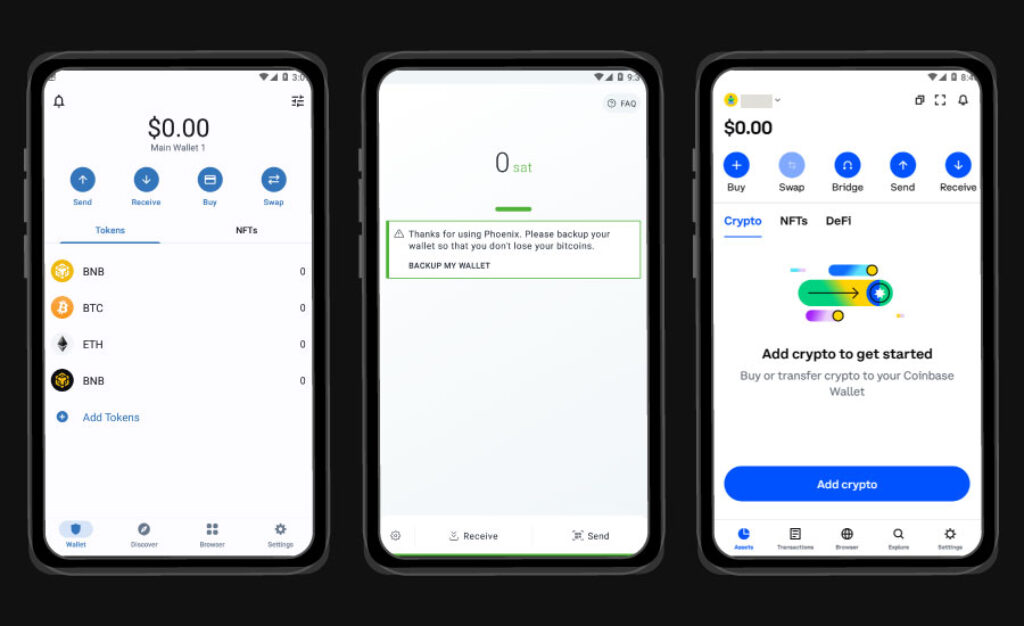
Software Wallets form a large part of the ecosystem. And they come in three primary forms:
- Desktop software wallets are installed directly onto your computer, offering a high level of control and security. Your private keys stay on your machine, keeping them away from potential online threats. However, desktop wallets are only as secure as your computer. If your machine gets compromised by malware, your Bitcoins could be at risk.
- Mobile wallet apps bring the convenience of Bitcoin transactions to your fingertips. Whether you’re in a coffee shop or at a friend’s house, you can send or receive Bitcoin directly from your smartphone. The downside? They can be vulnerable to phone-based malware or if your device gets stolen or lost.
- Web-based wallets are accessible from any device with an internet connection. This makes them convenient, but also exposes them to more potential threats.
Their advantages include ease of use, rapid transactions, and often a user-friendly interface. However, their main disadvantage lies in their connectedness to the internet, making them vulnerable to cyber-attacks.
Hardware Wallets

Hardware Wallets are physical devices, often resembling a USB stick, that securely store your private keys offline, making them immune to online threats like hacking or malware.
These devices generate your private keys within the hardware itself and never expose them to your computer or the internet. This is often referred to as ‘cold storage’, reflecting its disconnected nature from online threats.
Transacting involves connecting the device to your computer or smartphone, entering your pin, confirming the transaction details on the device itself, and then approving the transaction. This multistep process protects you from fraudulent transactions.
Their advantages include robust security due to their offline nature, a user-friendly interface for managing your Bitcoin, and the ability to securely transact even on a computer infected with malware.
The primary disadvantages are their cost and the need for physical safekeeping. If you lose your device without a backup, you can lose access to your Bitcoin.
Paper Wallets

Stepping aside from the digital realm, let’s turn our attention to paper wallets. These are a physical means of storing Bitcoin, involving printing out your private and public keys on a piece of paper.
It sounds archaic in our digital age, but it can be a highly secure way to store your Bitcoin.
This solution involves using a software application to generate a pair of keys which are then printed out, typically in the form of a QR code. When you want to make a transaction, you scan the QR codes to input your keys. As your keys aren’t stored digitally, they’re immune to online threats.
Their advantages include their offline nature, which makes them resistant to cyber-attacks and malware. They’re also cost-effective, as all you need is a piece of paper and a printer.
The disadvantages, however, can be significant. They require careful physical security – if your piece of paper is lost, destroyed, or degraded, you lose your Bitcoin. Additionally, they can be complex to set up and use correctly, making them less suited to beginners or those who transact regularly.
Choosing the Right Bitcoin Wallet for You
Finding the right Bitcoin wallet is like finding the perfect pair of shoes – it all comes down to fit. There’s no ‘one-size-fits-all’ solution, but here’s a handy guide to help you navigate the options.
Think about security. The safety of your digital assets should be paramount. If you’re handling a substantial amount of Bitcoin or looking at long-term storage, hardware or paper solutions can be worth considering.
Next, reflect on convenience. How frequently will you be transacting? If you’re a frequent Bitcoin trader or shopper, software solutions might be a good fit.
Cost is another factor. Are you prepared to invest in a hardware device, or do you prefer a no-cost solution?
Finally, consider user-friendliness. If you’re a beginner, choosing a straightforward, intuitive interface can make your Bitcoin journey smoother.
Now, let’s take a look at some specific options that we’ve found reliable and user-friendly in the table below.
| Provider | Type | Price |
|---|---|---|
| Sparrow | Software – Desktop | Free |
| Blue Wallet | Software – Mobile | Free |
| Phoenix | Software – Mobile (Lightning) | Free |
| Ledger | Hardware | Check |
| Trezor | Hardware | Check |
Step-by-Step Guide: How to Set up a Bitcoin Wallet
Ready to take the plunge? In this next section, we’ll provide a step-by-step guide on setting up your Bitcoin wallet. We’ll guide you through each process, ensuring you feel confident and well-prepared to dive into the world of Bitcoin.
Setting up a Hardware Wallet
Setting up a hardware wallet like Ledger or Trezor is a straightforward process. Here’s a step-by-step guide:
- Purchase your Device: Order it from a reputable source. Make sure it’s sealed and hasn’t been tampered with upon arrival.
- Connect to your Computer: Connect your device to your computer using the provided USB cable.
- Install the Software: Both Ledger and Trezor have their dedicated software – Ledger Live and Trezor Suite, respectively. Download and install the appropriate software from the official website.
- Initialize your Crypto Wallet: Follow the instructions. This typically involves setting a PIN for your device and writing down a recovery phrase.
- Record your Recovery Phrase: During the initialization process, your device will generate a seed phrase, usually 12 to 24 words. Write this down and store it in a secure location.
- Confirm your Recovery Phrase: The software will usually ask you to confirm your seed phrase by entering it again. This ensures you’ve correctly written it down.
- Secure your Device: Once initialized, enable features like auto-lock and two-factor authentication.
- Start Transacting: Now, you’re ready to start sending and receiving Bitcoin.
- Always Safely Disconnect: When you’re finished, ensure to safely eject it from your computer, just like a USB drive.
Setting up a Software Wallet
Getting started with Sparrow, Blue Wallet, Phoenix, or similar software, involves a few simple steps:
- Download the Software: Visit the official website, and download the software for your device, or mobile device. Always ensure you’re downloading from the official site to avoid malicious software.
- Install the Software: Follow the prompts to install the piece of software or application on your device.
- Create a New Wallet: Once installed, open the app and select the option to create a new digital wallet.
- Set a Password: You’ll be asked to set a strong password. This password will encrypt your keys, adding an extra layer of security.
- Backup your Recovery Seed: The software will provide you with a recovery phrase, usually 12–24 words. Write this down and keep it in a secure place.
- Verify your Recovery Phrase: The software will ask you to confirm your recovery phrase to ensure it’s been correctly recorded.
- Explore the Interface: Familiarize yourself with the interface. Locate the ‘Receive’ and ‘Send’ functions.
- Secure Your App: Enable additional security measures if available, like two-factor authentication.
- Start Transacting: You’re now ready to start sending and receiving Bitcoin!
Setting up a Paper Wallet
Establishing a paper wallet requires some precision, but by following these steps, you’ll have a secure method for storing your Bitcoin:
- Visit a Paper Wallet Generator: Go to a reputable generator like bitaddress.org.
- Generate Your Keys: Follow the website’s instructions to generate your keys. This usually involves moving your mouse around or typing random characters to generate randomness.
- Print Your Sheet of Paper: Once generated, you’ll have a public and a private key, each with a QR code. Print this page on a high-quality printer to ensure the QR codes are clearly visible.
- Secure Your Wallet: Keep the printed page safe. Consider laminating it to protect against water damage or wear and tear.
- Transfer Bitcoin: To receive Bitcoin, use the public wallet address. You can scan the public key’s QR code for ease.
- Check Your Balance: You can check your balance by typing your public address into a blockchain explorer website.
- Spending Your Bitcoin: To spend or transfer your Bitcoin, you’ll need to ‘sweep’ or ‘import’ your funds to a software wallet using your private key.
For additional security, you can download the Bitaddress generator from GitHub, and run it offline. But this is for advanced users. If you want to go that extra mile, head to this guide and follow the steps.
Tips To Secure Your Bitcoin Wallet
Securing your Bitcoin wallet is just as important as setting it up correctly. Here are some key pointers to keep your digital treasure chest secure:
- Keep Your Recovery Phrase Safe: Write down your seed phrase and store it in a safe and secure location. It’s the only way to recover your funds if your device is lost, stolen, or damaged. Some people even opt to memorize it.
- Use Strong, Unique Passwords: Protect your cryptocurrency wallet with a robust, unique password. Avoid using obvious choices like birthdays or pet names. Instead, opt for a mix of letters, numbers, and special characters.
- Enable Two-Factor Authentication (2FA): If the 2FA feature is available, use it. This provides an additional layer of security by requiring a second form of authorization, in addition to your password.
- Be Wary of Phishing Attempts: Be vigilant about scams and phishing attempts. Never give your private keys or recovery phrase to anyone, and always verify that the website or app you’re using is legitimate.
- Regularly Update Your Wallet: Software and hardware wallet providers often release updates to improve security and add new features. Regularly update the software to ensure you’re benefiting from these enhancements.
- Consider Using Multiple Wallets: For everyday transactions, consider keeping a smaller amount of Bitcoin in hot storage, and larger sums for long-term holding in cold storage. To further understand the distinctions and benefits of each type, delve into our exploration of hot and cold storage.
By adhering to these tips, you’ll significantly increase the security of your digital assets, giving you peace of mind. After all, the goal is to enjoy the ride without having to constantly worry about the safety of your Bitcoin.
Frequently Asked Questions
A Bitcoin wallet works similarly to a digital bank account, to send and receive funds. It has a public address, which is like your bank account number, that you share with others to receive funds. It also has a private key, akin to your ATM pin, that you use to authorize transactions.
Yes, Bitcoin stored in a wallet is generally safe. But the level of safety depends on the type used and how it’s managed.
The best Bitcoin wallet depends on your specific needs and concerns. Remember to evaluate each option based on factors like security, cost, user-friendliness, and the reputation of the wallet provider. Always conduct your research before making a decision.
A self-custodial or non-custodial wallet, is a type of wallet where the user has complete control over their coins. It means the user is solely responsible for the security of their funds.
To receive Bitcoin, share your wallet’s public address with the sender. To send Bitcoin, you need to enter the recipient’s public address into the ‘send’ field. Then, decide on the amount you wish to send, and confirm the transaction. Remember, Bitcoin transactions are irreversible, so always verify the details before sending. Transactions may take some time to confirm on the Bitcoin network.
Conclusion
In our journey through this guide on how to set up a Bitcoin wallet, we’ve delved into its significance and examined the array of types available: software, hardware, and paper wallets.
You now understand the crucial factors to consider when selecting the right option, including security, convenience, cost, and user-friendliness.
Setting up your wallet is a process that demands careful attention. Each type has its unique setup steps, but they all share one thing in common: the critical role of your recovery phrase. Never underestimate its importance and keep it as secure as possible.
But the journey doesn’t stop there. Ensuring its security is an ongoing process. Remember the tips we discussed: use strong, unique passwords, enable two-factor authentication, stay vigilant against phishing attempts, and keep your software updated.
Now that your Bitcoin wallet is set up, you might be wondering how to fill it. Good news! We’ve got you covered there, too. Check out our guide on how to earn free Bitcoin – it’s an excellent place to start. With a bit of effort and time, you can watch your stack grow without breaking the bank.
