Is Coinbase Wallet Legit? An Honest Evaluation
Welcome to our Coinbase Wallet review! If you’re looking to discover more about this Bitcoin storage solution, you’re in the right place. Whether you’re a novice or a seasoned enthusiast, join us as we delve into its features, benefits, and limitations to help you decide if it’s the right fit for your Bitcoin holdings. Let’s get started!
A Summary of Coinbase Wallet
Coinbase Wallet, from Coinbase, a cryptocurrency exchange in the United States, is a versatile product that gives you the reins of your digital assets. It’s more than just a Bitcoin wallet. It’s a complete toolbox for the modern digital investor.
Who’s it for, you ask? This software wallet suits both novices and seasoned investors. It’s perfect if you’re looking to dip your toes into crypto trading or if you’re a veteran looking for advanced features. Businesses looking for a trusted solution to manage their crypto assets will also find it valuable.
As for its intended use, Coinbase Wallet primarily provides secure storage for your crypto holdings. But it doesn’t stop there. It also allows you to buy and sell crypto, collect NFTs, and participate in decentralized finance (DeFi) systems.
Let’s talk features and benefits. The app offers robust security, including biometric authentication and private key control. It supports a broad range of cryptocurrencies and allows for seamless transactions. Plus, it fosters exploration of the decentralized web (Web3) via its built-in dApp browser.
So, you’re intrigued, and rightfully so. It’s time to take the next step. Dive in and experience the power and flexibility of Coinbase Wallet: Download it now!
What Is the Coinbase Wallet?
Simply put, Coinbase Wallet is a non-custodial wallet. It provides a secure and user-friendly platform where you can manage, store, and transact Bitcoin, and a wide variety of cryptocurrencies. Beyond just being a storage solution, it paves the way for engaging with decentralized applications (dApps) and digital collectibles, commonly known as NFTs. Overall, it’s a comprehensive tool designed to streamline and enhance your interaction with the crypto ecosystem.
| Type | Hot, Software |
| Compatible With | Android, iOS, Chrome |
| Supported Coins | 100,000 |
| Bitcoin Support | Yes |
| Hardware Wallet Compatibility | Yes (Ledger wallets only) |
| Staking | Yes |
| Mobile App | Yes |
| Custody Model | Non-Custodial (Self-Custodial) |
| Price (USD) | 0.00 (free) |
| Released In | 2017 |
| Open-source | No |
Why Choose Coinbase Wallet?
Before you make a decision, it’s crucial to weigh the pros and cons. We want to ensure that you’re choosing a product that aligns with your needs and expectations. Here, we present a balanced view of Coinbase Wallet’s strengths and weaknesses. We’ve considered the product from various angles to highlight its distinct advantages and potential limitations.
Coinbase Wallet shines with its security measures that provide top-tier protection for your digital assets. Its user-friendly interface makes it approachable for beginners. Additionally, its cryptocurrency support caters to diverse portfolios. The integrated dApp browser promotes engagement with DeFi. Plus, its support for NFTs makes it an ideal platform for digital collectibles enthusiasts.
But it also comes with a few limitations. For one, it has restricted browser compatibility and lacks a desktop application. This can limit accessibility for some users. Second, it doesn’t integrate with all hardware wallets, which might be a setback for those preferring cold storage. Lastly, it doesn’t support less mainstream coins, which could be a deal-breaker for early adopters.
In summary, this Bitcoin storage solution shines in its security, compatibility, and potential for DeFi engagement. However, it has some room for improvement. Weighing its pros and cons, it’s clear that Coinbase Wallet could serve as a reliable app for your needs.
Secure, versatile, and feature-rich — start managing your digital assets effortlessly with the Coinbase Wallet. Download directly from the official website for a seamless experience.
How to Set Up Coinbase Wallet?
Setting up your Coinbase Wallet is a breeze, and you’ll be up and running in no time. Here are the steps to follow:
- Install the App: Begin by installing the Coinbase Wallet app on your device. It’s available in the App Store for iOS users, Google Play Store for Android users, and Chrome Web Store for Chrome users.
- Create a New Wallet: Once the app is installed, open it and select ‘Create new wallet.’
- Backup Your Seed Phrase: Next, you’ll be asked to back up your 12-word recovery phrase, which will allow you to regain access to your funds if you ever forget your passcode or lose your device. Be sure to write down this phrase and keep it somewhere safe and private.
- Verify Recovery Phrase: Finally, you’ll be asked to verify your recovery phrase to ensure you’ve recorded it correctly. The app will prompt you to enter the first and the last word of your seed phrase in the correct order.
- Secure Your Wallet: You’ll be prompted to set up a six-digit passcode on mobile, or a password on browser. Make sure to choose a unique passcode that’s hard to guess. It’s here you’ll be asked to agree to the terms and conditions. Take your time to read these before proceeding.
And there you have it – your Coinbase Wallet is set up! Now, you’re ready to securely store, send, and receive a variety of cryptocurrency assets. Remember, always prioritize security and never share your passcode or recovery phrase with anyone.
Best Features
Self-custody of Private Keys
Self-custody means you control your private keys. Coinbase Wallet stores these keys directly on your device, not on a centralized server. You’re in complete control of your crypto assets, promoting security and autonomy.
To deepen your understanding of how self-custody works in the context of private keys, visit What is Custody?
Two-Factor Authentication (2FA)
In addition to the basic login credentials, Coinbase Wallet has an added layer of security with its two-factor authentication feature. This feature requires you to confirm your identity using a second factor, further safeguarding your account against unauthorized access.
Biometric Authentication (on mobile device)
For enhanced security, the mobile app offers biometric authentication. This feature uses your unique characteristics, like your fingerprint, to validate access to your wallet, providing an additional layer of security.
Backup and Recovery System
The 12-word recovery phrase is your backup and recovery system. If you lose your device or forget your passcode, this phrase will restore your wallet and all its contents. It’s a robust safeguard against loss.
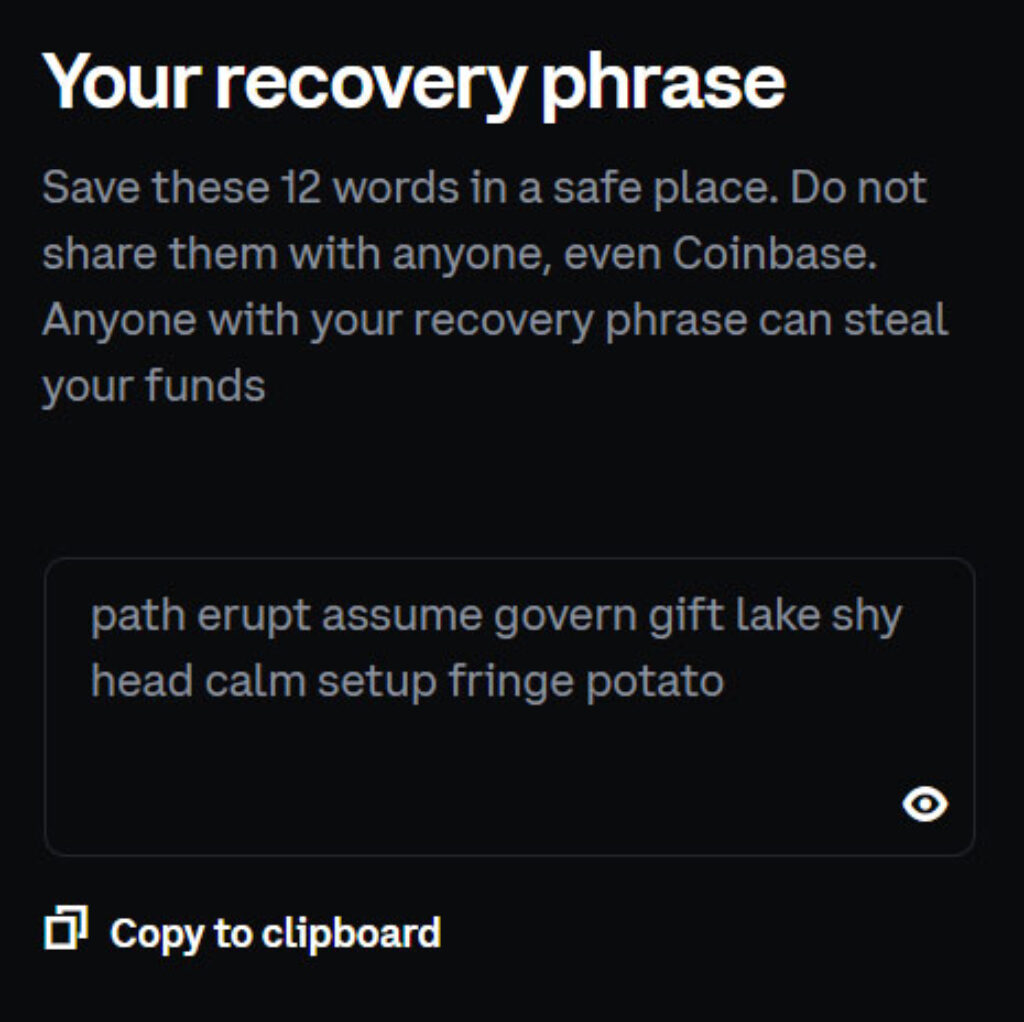
Support for Multiple Cryptocurrencies
The wallet supports Bitcoin, Ethereum, and a wide array of cryptocurrencies. This versatility allows you to diversify your portfolio. Here’s a link to the list of supported assets.
Integrated dApp Browser
This feature allows you to explore dApps and to interact directly with:
- Decentralized exchanges: You can trade crypto directly on decentralized exchanges (DEXs), ensuring a seamless and secure trading experience.
- DeFi platforms: You can engage with DeFi protocols, earning interest on your assets, and giving you greater control over your investments.
NFTs Support
Coinbase Wallet enables you to buy, sell, and store NFTs, non-fungible tokens representing ownership of unique items. It’s a great tool for art enthusiasts and collectors in the digital age.
Web3 Support
Web3 support allows you to interact with decentralized internet services, from social media to games, establishing a new way of interacting online.
User-friendly Interface
Coinbase Wallet has a straightforward setup process and a clean, intuitive interface, making your crypto journey easier, whether you’re a beginner or a pro.
Sync with Coinbase.com
You can connect to your Coinbase.com account for quick and easy transfers. It’s a useful feature for managing your assets effectively.
Limitations (Potential Dealbreakers)
Restricted Compatibility with Browsers
Coinbase Wallet has somewhat limited compatibility with browsers: Only a Chrome extension is available. This might impact your experience if your preferred browser isn’t supported. Compared to some alternatives offering broader compatibility, it falls a bit short. A potential workaround is using the only supported browser for crypto activities.
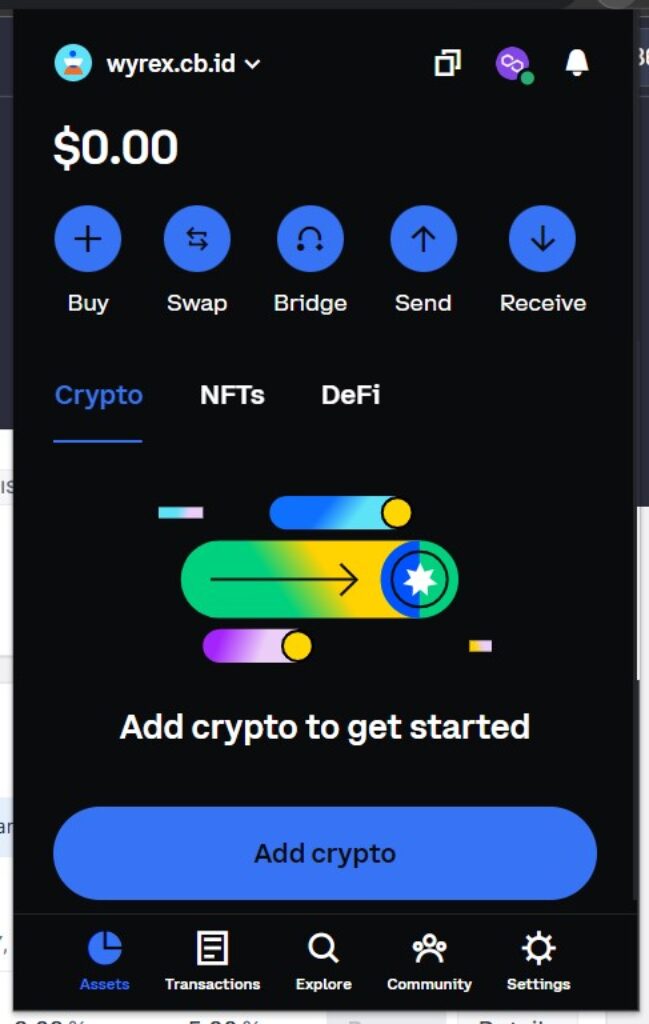
No Desktop Application
Currently, Coinbase Wallet lacks a desktop application. It’s purely browser-based on computer, which might be a disadvantage if you prefer managing your crypto assets on a standalone app. Alternatives offer desktop versions for enhanced convenience.
Limited Integration with Hardware Wallets
While Coinbase Wallet boasts robust security, it has limited integration, only working with Ledger products. This could be a concern if your cold storage solution isn’t compatible. Alternatives might offer more seamless integration with Trezor, KeepKey, or other cold wallets.
Not Open-Source
Unlike some of its counterparts, the code isn’t open-source. Open-source software can benefit from the collective input of the community, potentially making it more robust and secure. However, Coinbase Wallet has other strong security features that can help compensate for this limitation.
Pricing and Fees
The beauty of Coinbase Wallet lies in its cost-effective nature. It’s free to download and use, with no subscription or maintenance fees.
However, when it comes to transactions, there are some costs involved. Every crypto transaction requires network fees, also known as “gas fees” in the Ethereum network. These fees don’t go to Coinbase, but rather to miners who validate the transactions on the blockchain. The size of these fees can vary based on network congestion.
Moreover, Coinbase Wallet charges a fee for swaps and conversions performed within the wallet. The exact fee varies based on market conditions and the complexity of the swap. Remember that all swaps occur on decentralized exchanges, which inherently have higher fees than centralized ones.
Coinbase maintains transparency when it comes to fees. Before confirming any transaction or swap, the app shows a detailed breakdown of the associated costs. There are no hidden fees to worry about.
Do keep in mind that all fees can be quite volatile and are subject to change based on network demand. So always double-check the fees before proceeding with a transaction. This helps avoid surprises and ensures you’re comfortable with the costs involved.
Third-Party Expert Testimonials
Several experts have lauded the the software for its versatility, security, and user-friendly design. Here’s what they have to say:
Coinbase’s cryptocurrency wallet is a simple but highly functional option for moving your funds off a custodial exchange and into your own hands.
Dalia RAMIREZ, nerdwallet.com
Coinbase Wallet is a non-custodial digital wallet app that’s also available as a Chrome browser extension. It’s secure, free to use, and well-designed, making it a quality wallet for anyone.
Lyle DALY, fool.com
Coinbase Wallet is an excellent option for anyone just starting with the world of cryptocurrencies and digital assets.
Marco MONROY ROBLES, money.com
In summary, these experts agree that Coinbase Wallet excels in terms of security, ease of use, and functionality. Its user-friendly design and non-custodial nature make it a solid choice for both beginners and experienced Bitcoin enthusiasts alike.
Customer Support
When it comes to navigating the world of digital assets, having reliable customer support is crucial. Coinbase Wallet offers support predominantly through a well-stocked Help Center.
The Help Center is an extensive database filled with useful articles and guides. Whether you’re troubleshooting an issue or looking to understand a feature, this repository likely has you covered.
For more specific queries or problems, Coinbase offers a virtual assistant that can provide instant automated responses. If your concern is beyond the assistant’s scope, there’s an option to connect with a live support agent. It’s a quick and efficient way to get real-time assistance, which is a big plus.
You can submit a ticket via email. While this may not provide immediate feedback, it does ensure that your query will be addressed.
Coinbase also utilizes its social media channels, particularly this Twitter handle, to provide updates and address user inquiries. It’s a modern approach to customer support, suiting the innovative spirit of the industry.
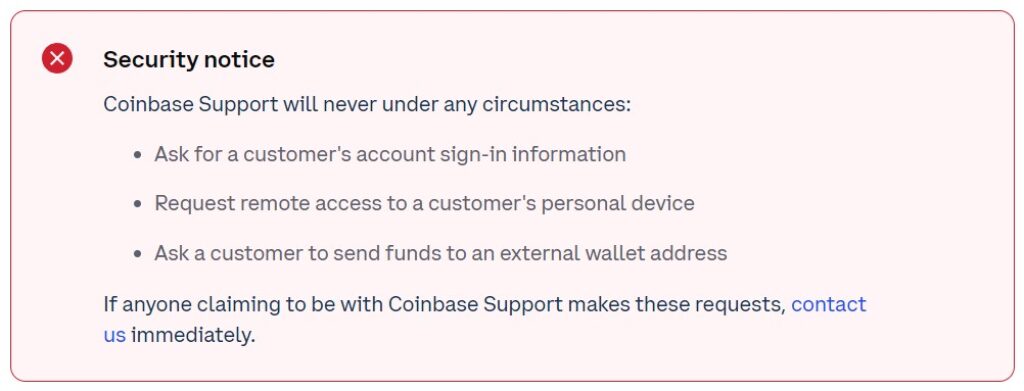
In conclusion, while direct phone support might be missing, the combination of the Help Center, live chat, email support, and social media interaction ensures a rounded and responsive customer support experience for all users.
Alternatives to Coinbase Wallet
While Coinbase Wallet offers an array of features and solid security measures, it’s always useful to consider alternatives, depending on your specific needs, budget, or location restrictions. Let’s delve into three popular alternatives:
Metamask

Metamask is a crypto wallet specifically designed for Ethereum and ERC-20 tokens. It also provides an integrated browser for decentralized applications (dApps). And it is available as a browser extension. However, it doesn’t support as many varieties of cryptocurrencies, like Bitcoin.
Trust Wallet

Binance’s official wallet, Trust Wallet, offers wide cryptocurrency support and an integrated dApp browser. It also supports staking of certain cryptocurrencies, a feature that Coinbase Wallet lacks. However, its user interface may not seem as polished.
Ledger Nano X

If you’re prioritizing maximum security and don’t mind spending a bit more, Ledger’s Nano X, a hardware wallet, could be an optimal choice. It stores your private keys offline, providing an additional layer of security. Ledger Nano X supports a wide range of cryptocurrencies and offers Bluetooth connectivity for easy management of your assets on-the-go.
Frequently Asked Questions
No, there isn’t a monthly fee for using the Coinbase Wallet. It’s free to download and use. However, transactions like transfers or swaps conducted within the app may incur network fees, which go to miners, not Coinbase.
While Coinbase Wallet doesn’t generate income directly, it allows crypto users to interact with decentralized finance (DeFi) apps. Through DeFi, users can lend out their cryptocurrencies or stake them, potentially earning interest or rewards. Remember, such activities carry risk, and returns are not guaranteed.
Directly transferring money from your Coinbase Wallet to a bank account isn’t possible. However, you can transfer your Bitcoin to your Coinbase.com account. From there, you can sell the coins for your preferred fiat currency (like USD or EUR), which can then be withdrawn to your linked bank account. This process may involve transaction fees.
No, Coinbase Wallet and Coinbase are not the same. Coinbase is a custodial crypto exchange platform where you buy, sell, and store cryptocurrency, with Coinbase responsible for safeguarding your assets. Coinbase Wallet, on the other hand, is a crypto self-custody wallet, which means you retain full control of your private keys and therefore your crypto assets. Both are products offered by Coinbase, but they have different features and uses.
Coinbase Wallet is designed with multiple security features, including biometric authentication and a backup system with a 12-word recovery phrase. However, like any digital system, it’s not completely immune to hackers. The security largely depends on how securely the user handles their private keys and recovery phrase. It’s crucial to never share these details with anyone and to store them safely offline. Always exercise caution and follow the best security practices.
Conclusion
In this Coinbase Wallet review, we’ve journeyed through its key components, assessing its primary features, notable strengths, potential limitations, and comparing it to other popular options in the market.
In summary, Coinbase Wallet is secure, user-friendly, and versatile. It delivers a robust blend of features, including self-custody of private keys, biometric authentication, an integrated dApp browser, and a wide array of supported cryptocurrencies. Its user-friendly interface and simple setup make it a solid choice for both newcomers and seasoned Bitcoin enthusiasts.
However, it’s not without its limitations. The wallet has limited browser compatibility and no desktop application. It is not fully compatible with hardware solutions. But, its broad functionality and overall ease of use help offset these shortcomings.
The wallet strikes a balance between usability and security, making it an excellent choice for those wanting to venture beyond custodial platforms while maintaining an intuitive user experience. It’s especially well-suited for those keen on exploring the world of dApps and decentralized finance.
As with any financial tool, it’s important to consider your individual needs and circumstances when choosing a storage solution. There are other great options out there like Metamask, Trust Wallet, and Ledger Nano X, each with their unique features and strengths.
At the end of the day, if you’re looking for a versatile, easy-to-use, and secure digital currencies storage solution, then Coinbase Wallet is a strong contender. We encourage you to explore it further and see how it can cater to your digital asset needs.
Ready to give it a try? Start your digital asset journey today: Download Coinbase Wallet.