Welcome to our straightforward guide on the RollerCoin withdraw process! It’s time to take control and securely move your hard-earned Bitcoin from the crypto game to your personal wallet. We understand that the world of cryptocurrency can be a bit daunting, especially for new miners. That’s why we’ve distilled the process down to simple steps. In this post, we’ll cover the prerequisites, provide a step-by-step guide, and address potential challenges to ensure a smooth, worry-free Bitcoin transaction. Let’s get started!
Getting Started with RollerCoin Withdrawals
If you’re new here or want to learn more about what makes RollerCoin unique, feel free to check out our in-depth RollerCoin review. Now, on to the prerequisites for a smooth withdrawal.
Firstly, to withdraw from RollerCoin, you must have a verified email address. This step is crucial to ensure you can receive the One Time Password (OTP) to confirm your withdrawal. Verification typically involves clicking on a link in the email received after your signup.
Secondly, you need a destination for your Bitcoin – a personal cryptocurrency wallet. There are plenty of options out there. Just remember to get a wallet that supports Bitcoin.
Thirdly, the mining simulation game has a minimum withdrawal limit. At the time of writing, you need at least 0.0001 BTC (10,000 Satoshis) in your account to initiate a withdrawal. If you’re finding it difficult to reach this limit, we have a handy guide available to help you maximize your RC earnings – do give it a read!
And, if you’re successful, the maximum amount you can withdraw at once is 0.02647648 BTC.
Lastly, be aware that transferring Bitcoin does incur a minor fee. But the good news is that RollerCoin covers this for you! That’s right – Bitcoin withdrawals are free. This ensures that you can fully enjoy your rewards without any deductions.
In the next section, we’ll guide you through the withdrawal process step-by-step, ensuring you’re well-equipped to send your money from RollerCoin to your wallet with confidence.
Step-by-step Guide to RollerCoin Withdraw
Ready to start your RollerCoin Bitcoin withdrawal? Here’s your step-by-step guide:
- Start by visiting your in-game wallet. This is where all your RollerCoin earnings are stored.
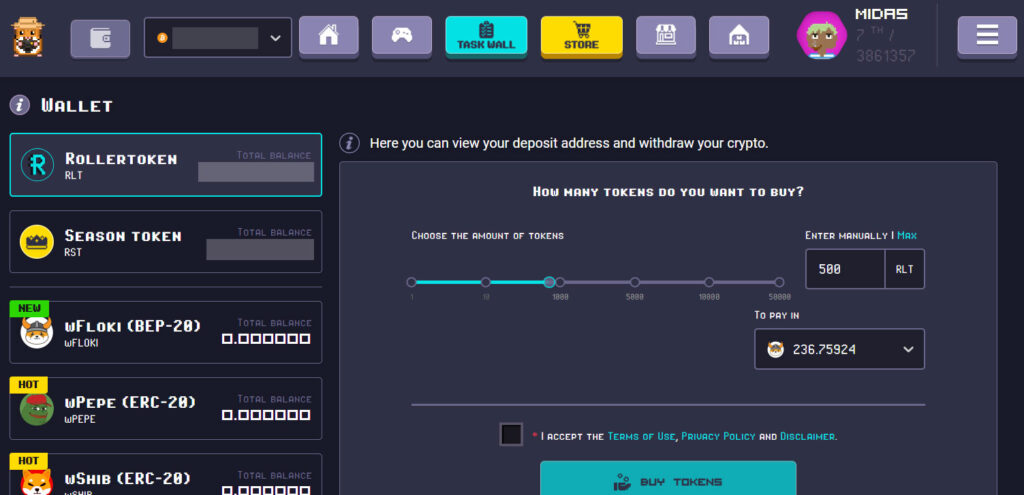
- Click on your Bitcoin wallet. It’s essential to make sure you’re accessing the correct wallet for your Bitcoin (BTC).
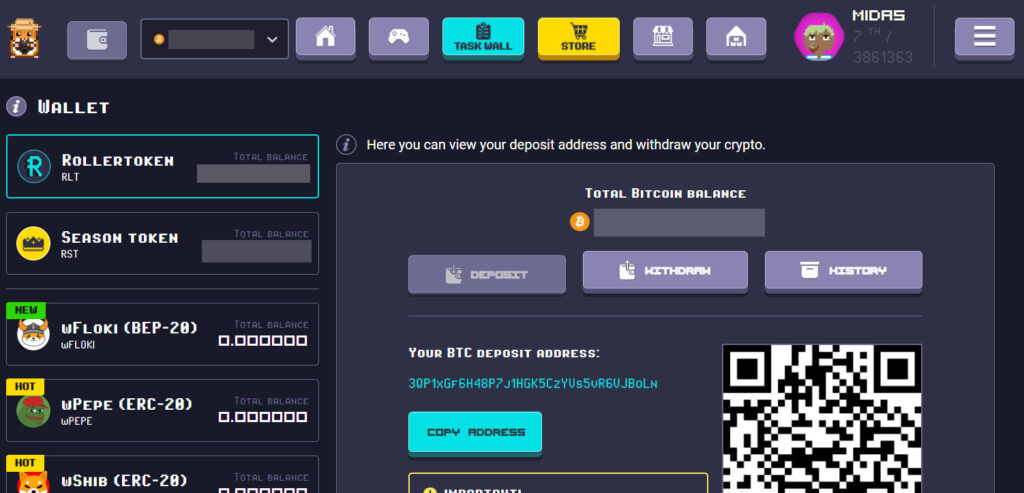
- Next, click on the ‘Withdraw‘ tab. This opens the withdrawal interface.
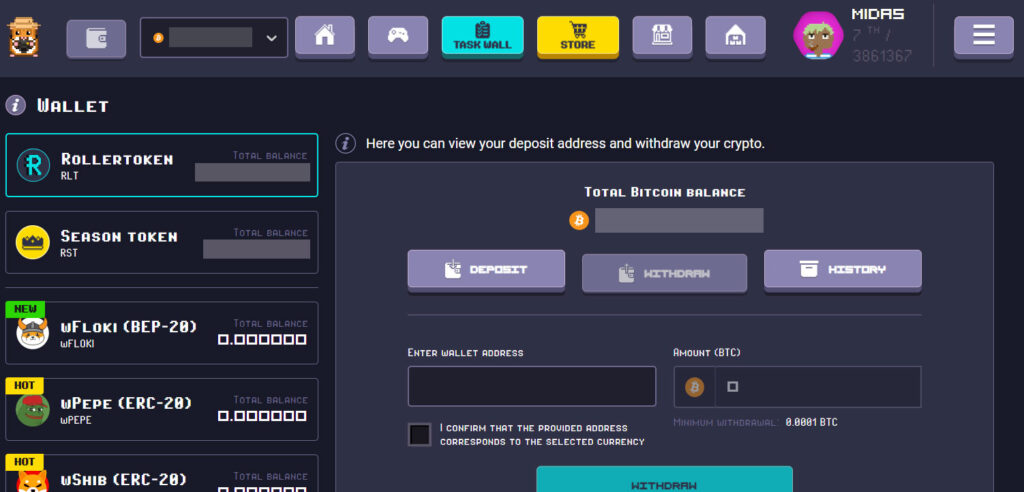
- Here, you’ll need to provide your personal Bitcoin wallet address. This is the destination for your Bitcoin transfer. Double-check it, as Bitcoin transactions are immutable.
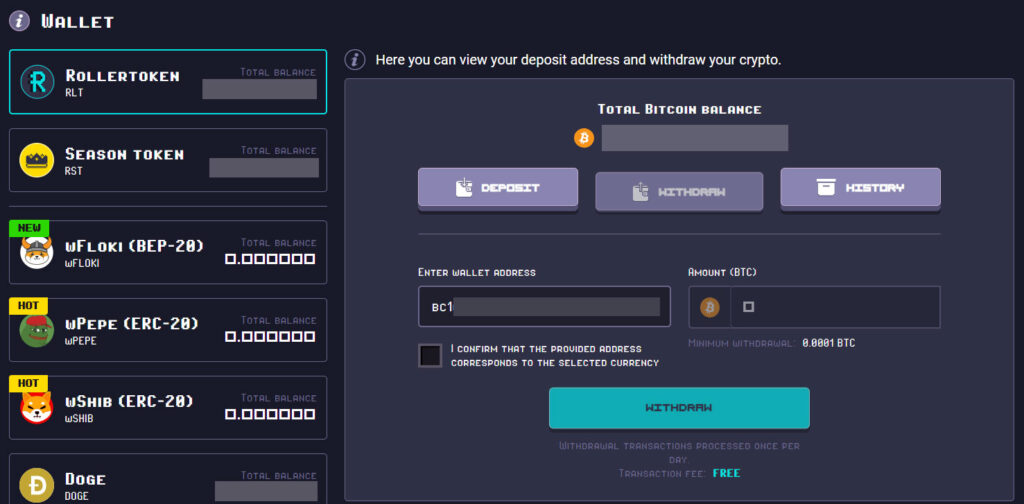
- Once you’ve entered your wallet address, check the box that says “I confirm that the provided address corresponds to the selected currency”.
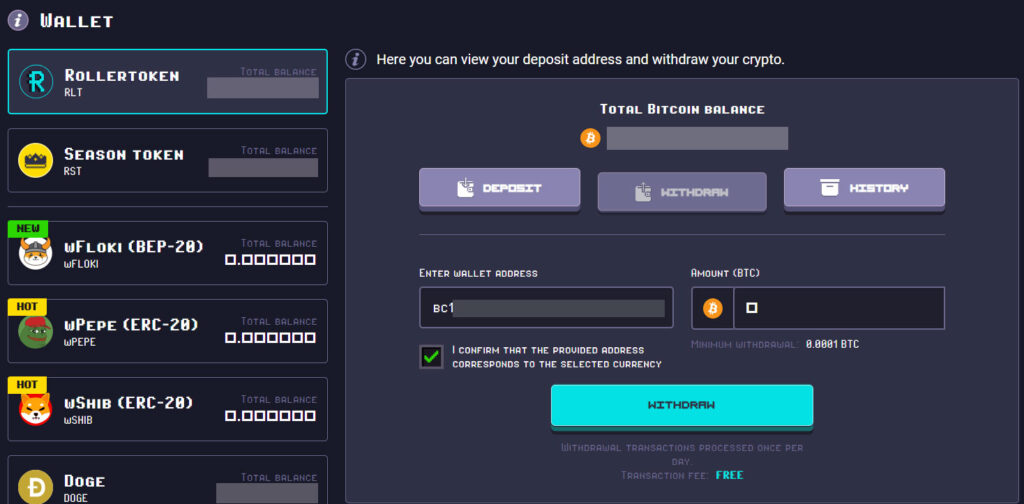
- Now, fill out the amount you want to withdraw. Remember, the minimum limit is 0.0001 BTC.
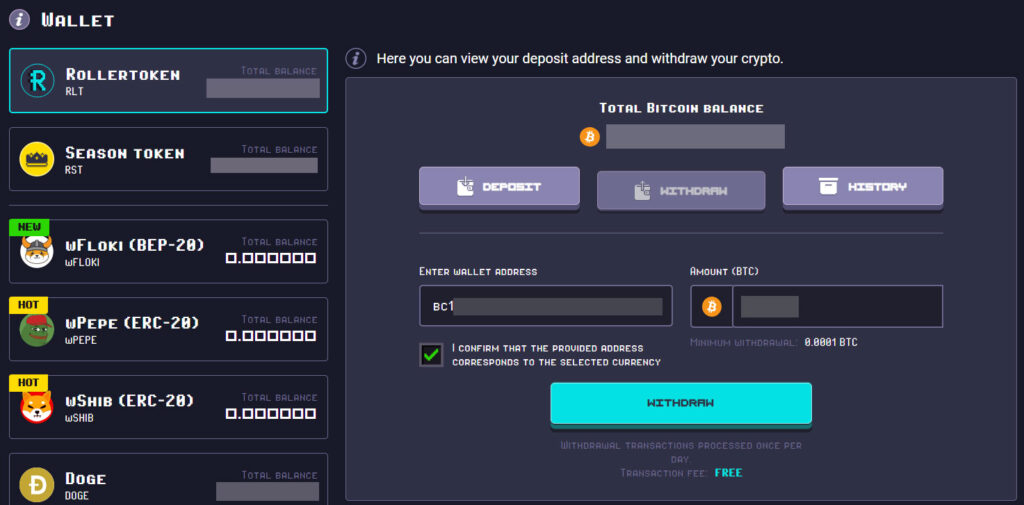
- Click the ‘Withdraw‘ button to send your withdrawal request.
- Double-check and confirm the details of your withdrawal.
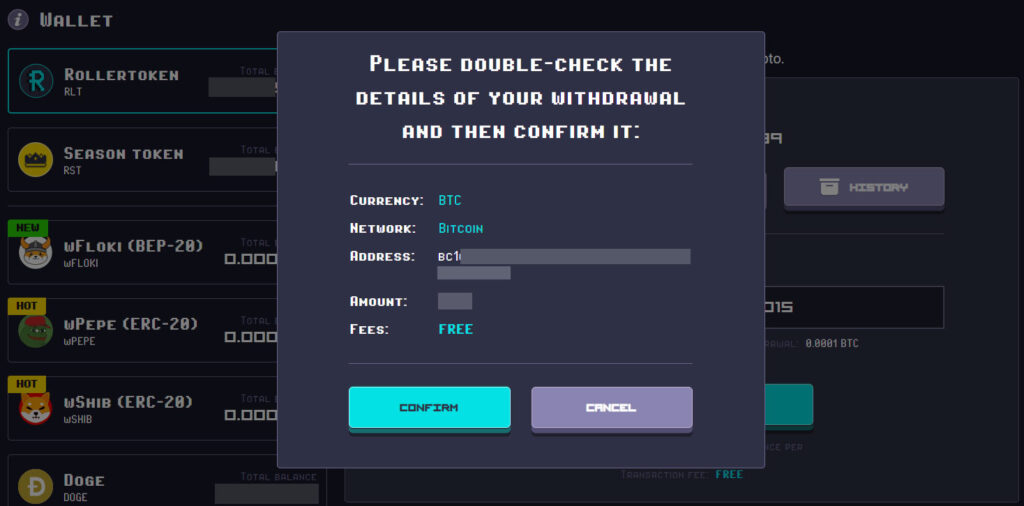
- Shortly, you’ll receive an OTP (One-Time Password) in your registered email inbox. Fill out this code in the pop-up window to authorize the withdrawal, and click the ‘Submit‘ button.
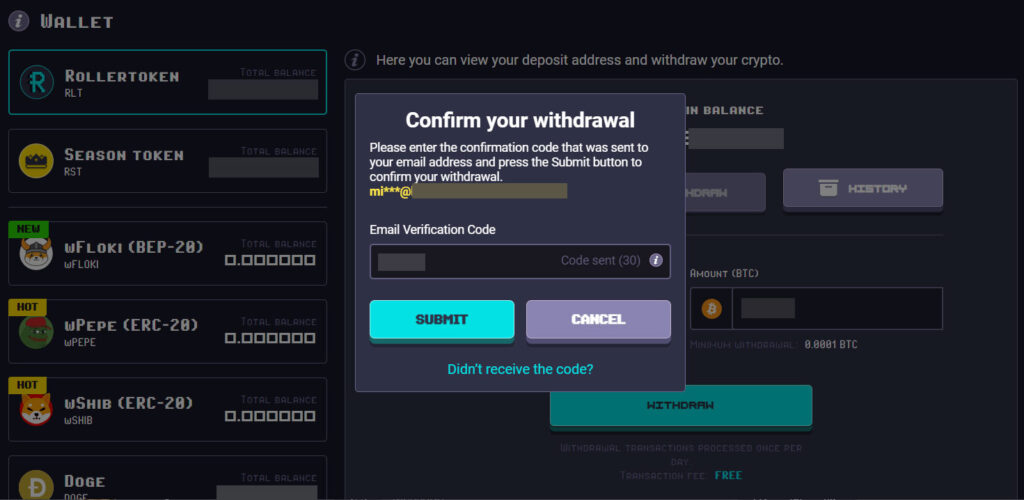
- Now, all you have to do is wait for your Bitcoin to appear in your personal wallet!
It’s important to note that withdrawals are checked and sent manually to ensure the safety and security of your money.
Typically, the process takes about 2 business days, but it can take up to 7 days. If you find it’s taking longer, don’t hesitate to reach out to the support team at support@rollercoin.com. They’re always ready to assist and ensure you have a smooth withdrawal experience!
Troubleshooting Common Withdrawal Issues
Sometimes, even with the best of guides, we may run into a hiccup or two. Here are some common issues you might encounter during the RollerCoin Bitcoin withdrawal process and practical solutions to resolve them:
- Incorrect Wallet Address: This is a common mistake, and fortunately, it’s also easily rectified. Always double-check your Bitcoin wallet address before confirming the withdrawal. If you’ve already sent a request with an incorrect address, contact the game support immediately.
- OTP Not Received: If you haven’t received your OTP via email, first, check your spam folder. If it’s not there, try requesting another OTP. Still not working? Contact the platform support.
- Withdrawal Taking Longer Than Usual: As we mentioned before, withdrawals usually take up to 2 business days, but can take up to 7 days. If it’s been longer than this, check their Discord server for any information from the community, and reach out to the support team.
- Insufficient Funds for Withdrawal: Remember, there’s a minimum withdrawal limit of 0.0001 BTC.
- Transaction Fee Concerns: If you’re worried about transaction fees, breathe easy. RollerCoin covers all withdrawal fees, meaning your withdrawal amount isn’t deducted for any transaction costs.
In the unlikely event you encounter a problem not covered here, RollerCoin’s dedicated support team is just an email away. They’re committed to ensuring your experience is smooth, secure, and satisfying!
Securing Your RollerCoin Withdrawal
Security is paramount in the world of cryptocurrency. Here are some best practices to ensure your RollerCoin withdrawal is as safe as can be:
- Use a Secure Wallet: When choosing your Bitcoin wallet, pick one known for its robust security features. Hardware wallets, like Trezor and Ledger, are often a good choice as they provide offline storage, reducing the risk of cyber theft.
- Double-Check Your Wallet Address: Always double-check your wallet address before initiating a withdrawal. Any Bitcoin sent to the wrong address could be lost forever.
- Keep Your Email Secure: The mining simulator sends an OTP to your registered email to authorize each withdrawal. It’s critical to keep your email account secure to prevent unauthorized access.
- Use Strong, Unique Passwords: For your RollerCoin and email accounts, use a strong, unique password. Consider using a reputable password manager to store and generate passwords.
- Beware of Phishing Attempts: Be vigilant about phishing attempts. RollerCoin will never ask for your password or personal details via email or any other means.
- Regularly Monitor Your Account: Regularly checking your RollerCoin account and personal wallet can help you spot any unusual activity. If you notice anything suspicious, contact the game support promptly.
Following these best practices will go a long way in ensuring the security of your coin withdrawal. Remember, security in the digital world is an ongoing process.
Conclusion
That’s it – you’re now ready to make a successful RollerCoin withdrawal! As you’ve seen, the process is straightforward and secure when you follow the steps: Verify your account, have a Bitcoin wallet ready, meet the minimum withdrawal limit, and make sure to enter your details carefully.
Remember, any issues you face are likely common and solvable, whether it’s an incorrect wallet address, not receiving your OTP, or your withdrawal taking a bit longer than expected. RollerCoin is committed to ensuring a smooth withdrawal experience, and the support team is always ready to assist.
When it comes to security, being proactive goes a long way. Choosing a secure wallet, keeping your email safe, using strong passwords, staying vigilant against phishing attempts, and regularly monitoring your account are all key steps to keeping your Bitcoin safe.
We hope this guide has made the RollerCoin withdraw process clearer and less daunting. The world of cryptocurrency can seem complex, but with guides like this, we aim to make it accessible and enjoyable for everyone.
Now that you’re familiar with withdrawing Bitcoin from RollerCoin, why not discover more ways to boost your earnings? Check out our guide on various methods to earn Bitcoin for free and expand your horizons.
