Welcome to the definitive guide on the BitKong withdraw process! Whether you’re a seasoned BitKong enthusiast or just starting out, understanding how to safely and efficiently cash out is crucial. This article is crafted to be your beacon, shining a light on the step-by-step procedure, addressing common concerns, and sharing real user experiences. Dive in to discover the ins and outs of withdrawing, ensuring your digital assets move smoothly and securely. Let’s get started!
Getting Started with BitKong Withdrawals
Before you embark on your BitKong withdrawal journey, there are a few essentials you should be well-acquainted with:
- Have a BitKong Account: Naturally, before you think about withdrawing, you need an active BitKong account with some earnings or deposits in it.
- Own a Bitcoin Wallet: To receive your funds, you must have a secure Bitcoin wallet. This can be hardware-based, software-based, or even a mobile app. Here’s a guide on setting up a wallet.
- Know the Minimums: Depending on the withdrawal method, there are minimum amounts you need to have in your BitKong account. For on-chain withdrawals, the minimum is 0.0004 BTC. If you’re using the Lightning Network (LNURL), it’s significantly lower at 0.00001 BTC.
Now, if you find yourself thinking, “I’m a tad short of the minimum,” don’t fret! We’ve prepared an insightful guide to help you maximize your earnings on BitKong. With the right strategies, you’ll hit these limits in no time.
Lastly, always be aware of fees. BitKong charges a nominal fee for withdrawals to cover the transaction costs. For on-chain transactions, the fee is 0.0002 BTC. For those using LNURL, it’s a minuscule 0.0000025 BTC.
To sum it up, while the BitKong withdrawal process is straightforward, make sure you’re equipped with the essentials, keep an eye on the minimums, and be mindful of fees.
BitKong Withdraw Process, Step-by-Step
Ready to enjoy the fruits of your BitKong efforts? Follow this straightforward guide to make your Bitcoin withdrawal a breeze:
- In-Game Wallet: Head to your in-game wallet.
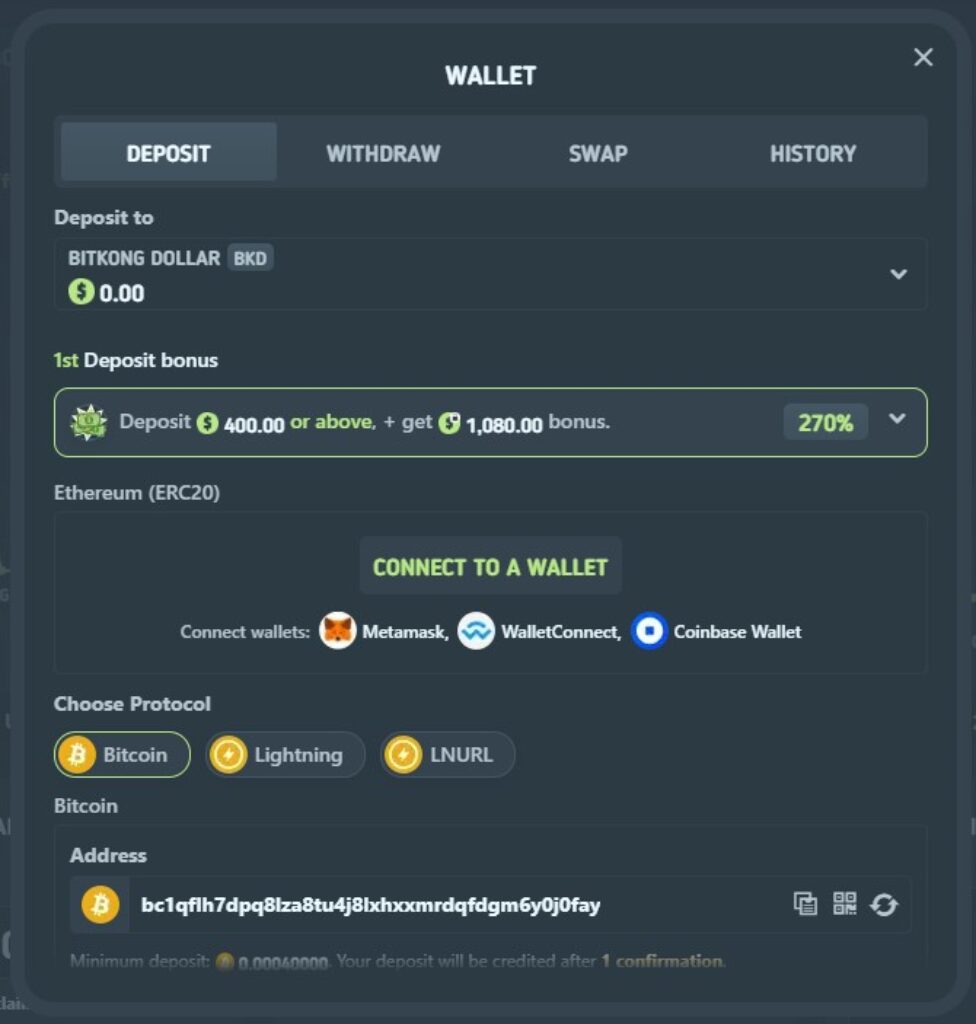
- Go to Withdraw: Click on the ‘Withdraw’ tab.
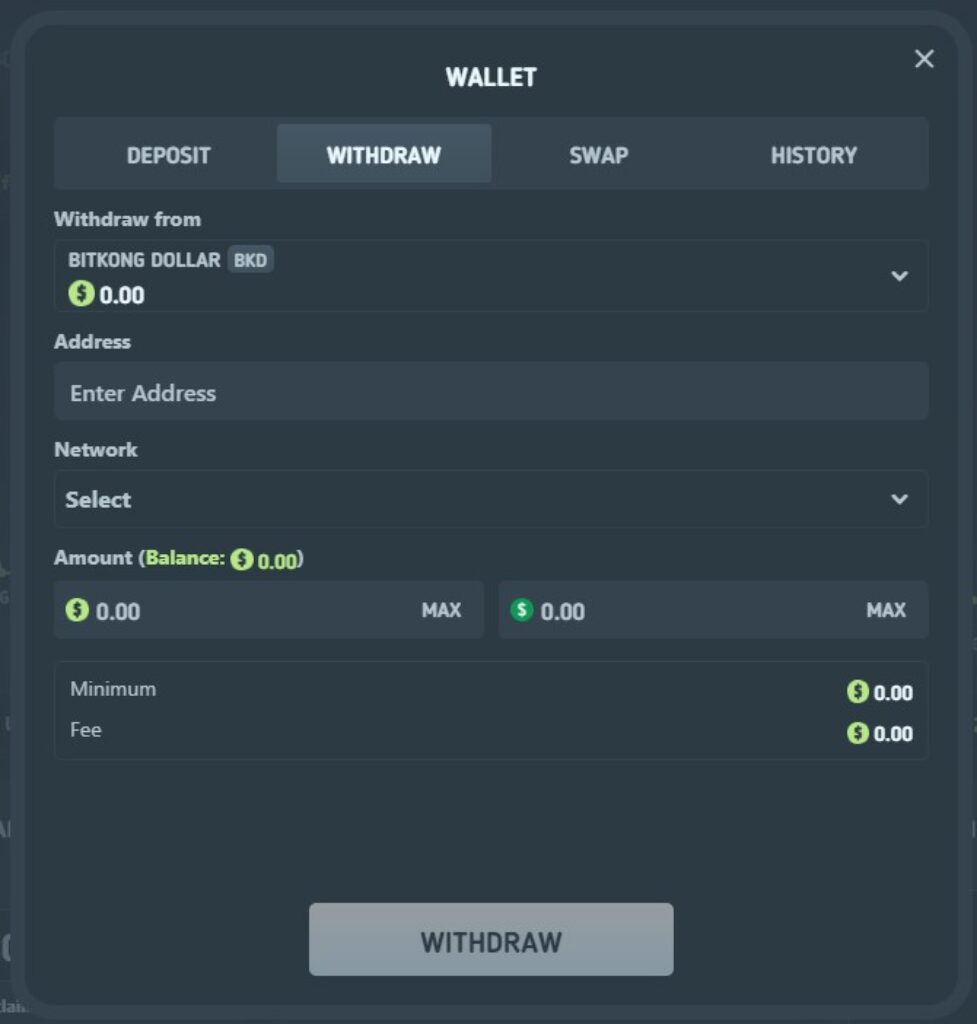
- Choose Your Crypto: Although we’re focusing on Bitcoin here, remember that other options like ETH are available. Whichever you choose, the process remains largely the same.
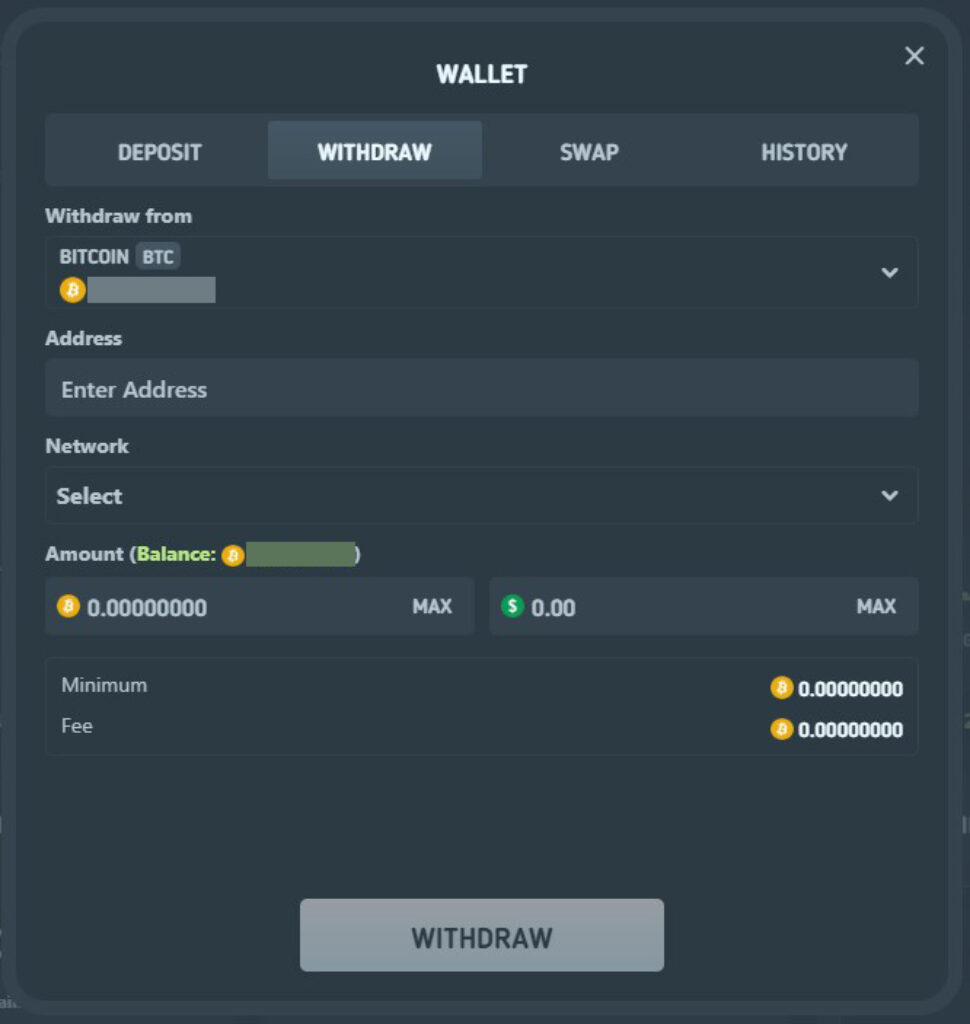
- Wallet Address: Fill in the wallet address where you’d like to receive your Bitcoin. Depending on the address, the network (on-chain or LNURL) will be autopopulated. A word of caution: always double-check your address. Once a Bitcoin transaction is initiated, it’s immutable.
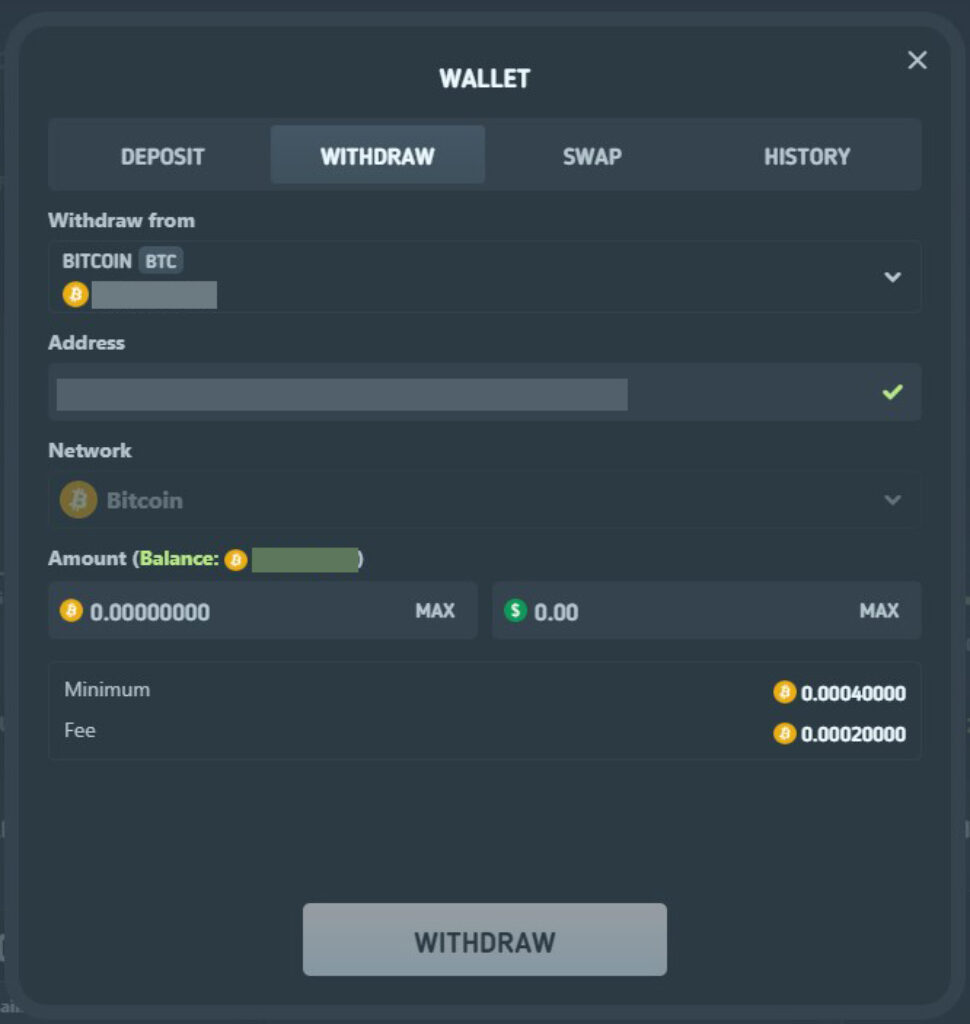
- Determine Amount: Specify how much you want to withdraw.
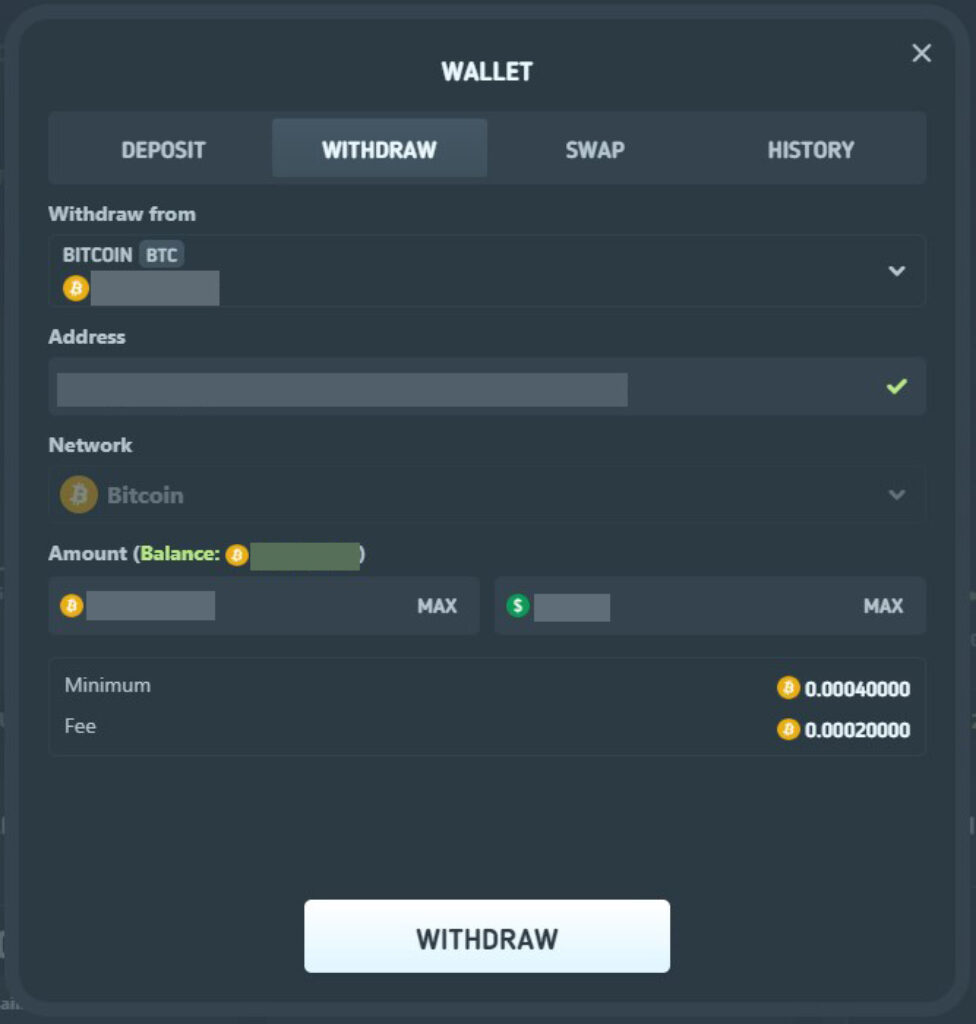
- Withdraw Initiation: Hit the ‘Withdraw’ button.
- Verification Time: You’ll be prompted for a 2FA (Two-Factor Authentication) for an added layer of security. Input it and press ‘Confirm’.
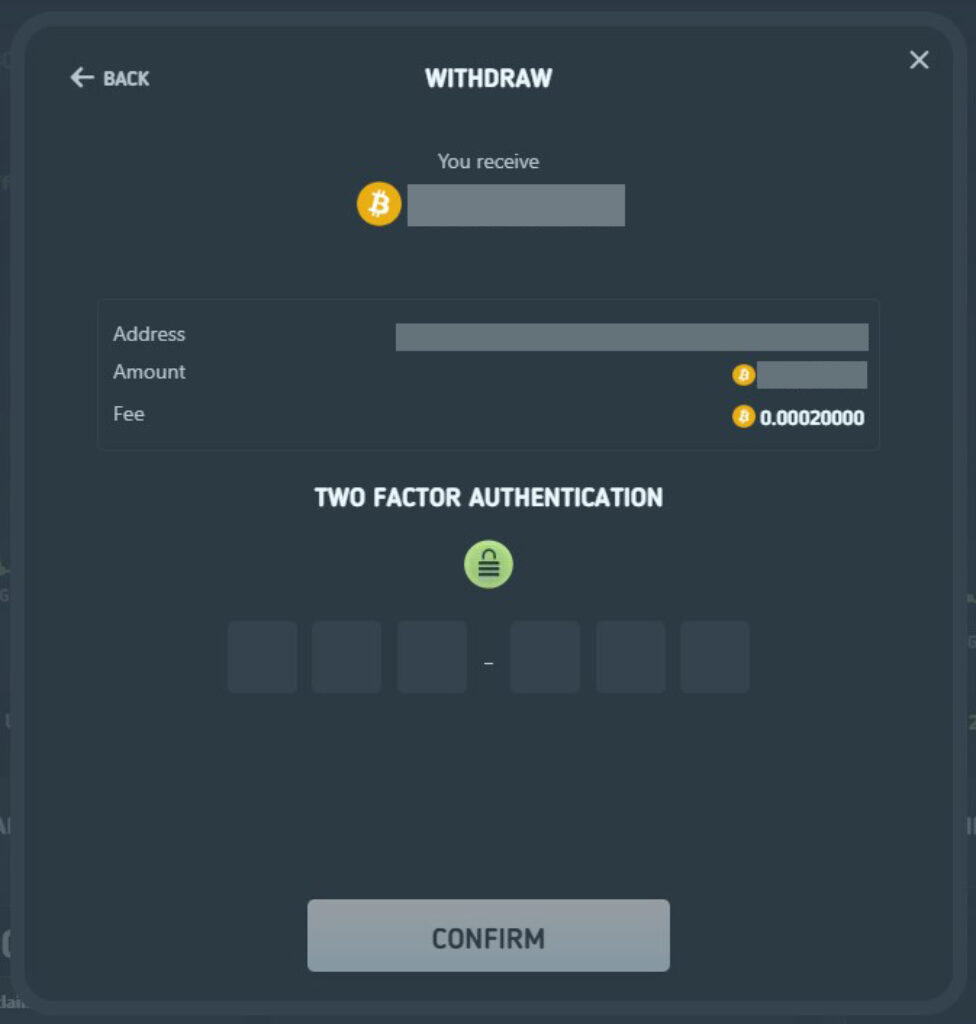
- Triple-Check: As a final verification step, you’ll be asked to click ‘Confirm’ once more.
- Await Arrival: Sit tight! Your Bitcoin will soon appear in your personal wallet.
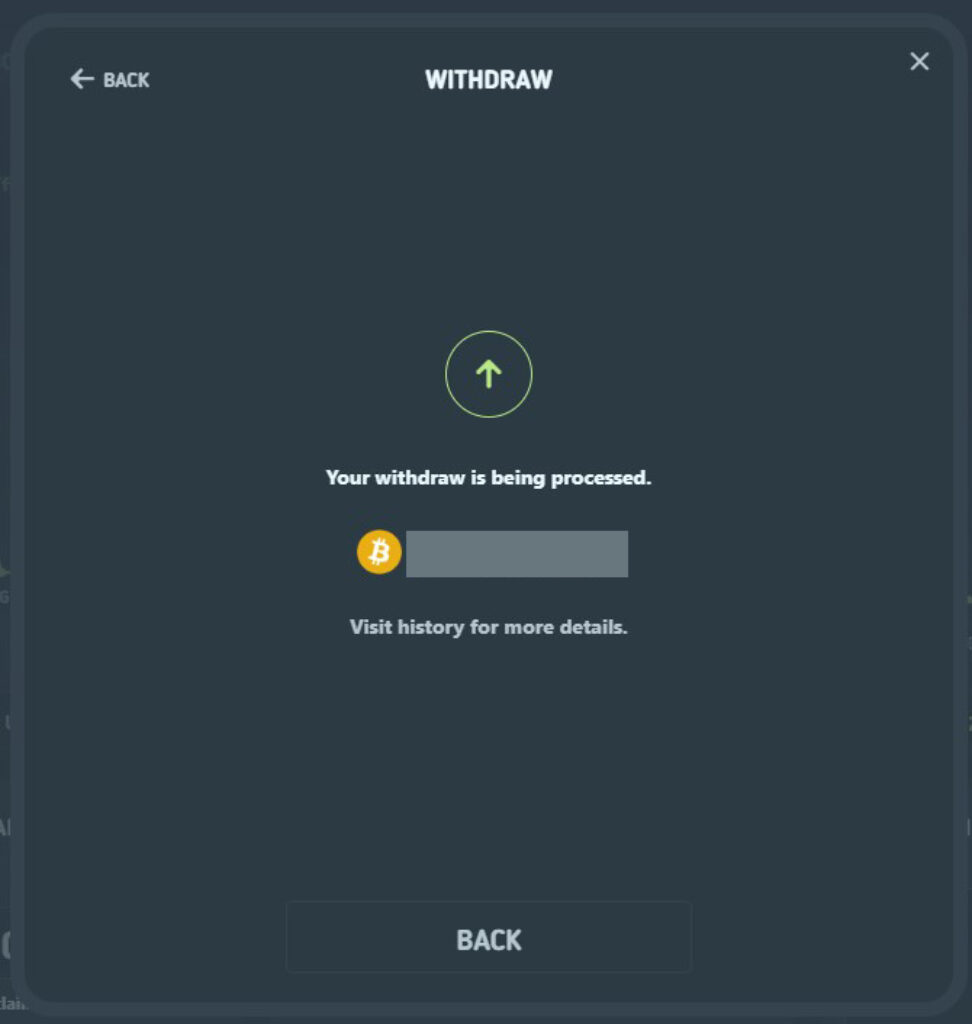
Typically, BitKong withdrawals are lightning fast. However, in some instances, it might take up to 12 hours. Remember, larger withdrawals might require manual processing, which is done on business days from 10:00 to 18:00 GMT.
After BitKong has successfully processed your withdrawal, you’ll receive a confirmation email. For a clear visual, refer to the screenshot below, showcasing the exact email format you can expect.
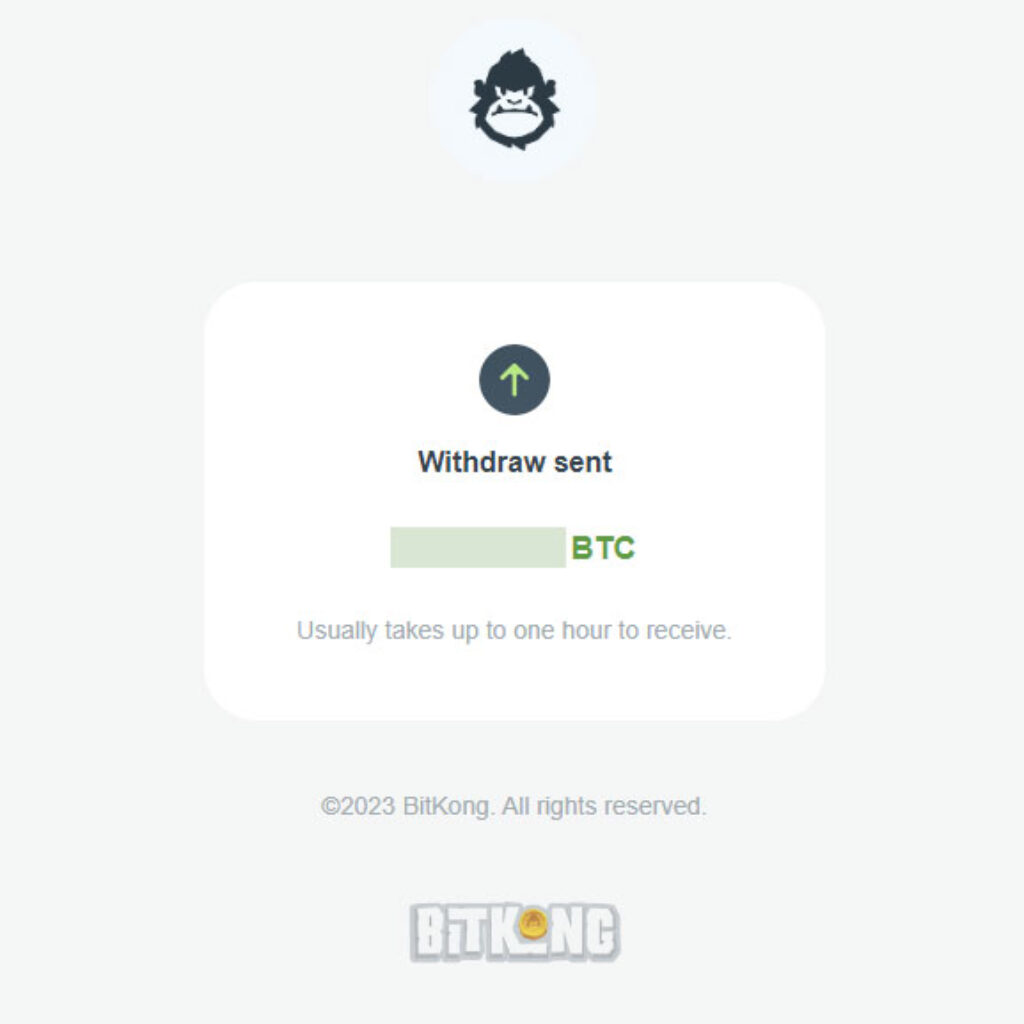
Common Concerns and Troubleshooting
Withdrawing digital assets can sometimes come with a hiccup or two. Here, we’ll address some frequently voiced concerns and offer you solutions to ensure a smooth BitKong withdrawal.
- Incorrect Wallet Address: Mistakes happen! If you mistakenly input the wrong wallet address, unfortunately, that transaction cannot be reversed due to the immutable nature of blockchain. Always double (or triple) check before confirming.
- Delayed Withdrawal: If it’s been more than 2 business days and your Bitcoin hasn’t arrived, first check the status in your BitKong transaction history. If it’s marked as ‘processed’, reach out to your wallet provider. If you still have concerns, contact BitKong support at support@bitkong.com.
- 2FA Issues: If you’re unable to access your 2FA, or it isn’t working, you should immediately contact BitKong support. Remember, this feature is there for your security.
- Network Selection Autopopulate Errors: Sometimes, the system might not correctly detect if you’re using on-chain or LNURL. Always verify this manually to ensure you’re using your preferred method.
- Manual Withdrawals: Larger transactions may be flagged for manual processing. This is a safety measure, so don’t panic! They’re processed between 10:00 to 18:00 GMT on business days. Just give it some time.
In the rare event you encounter an issue not addressed here, always remember that BitKong’s support team is there to assist. It’s always a good practice to have records of your transactions and any pertinent details, as this can expedite any troubleshooting process.
BitKong Withdraw Tips
Extracting the most from your BitKong withdrawal experience requires more than just following steps; it’s about mastering the nuances. Here are some pro-tips to optimize your withdrawal journey:
- Consolidate Withdrawals: Instead of multiple small withdrawals, consider consolidating your funds and making fewer, larger withdrawals. This can save on transaction fees and streamline the process.
- Utilize Lightning Network: If you’re making smaller withdrawals, the Lightning Network (LNURL) is a lifesaver. It’s faster and comes with a much lower transaction fee compared to on-chain.
- Stay Updated: Cryptocurrency landscapes change rapidly. Keep an eye on BitKong’s announcements or newsletters. Updates might influence fees, minimums, or even add new withdrawal methods.
- Monitor Bitcoin Network Congestion: Sometimes, delays might be due to Bitcoin network congestion and not BitKong. Before making large withdrawals, glance at the current network status. A less congested network means faster transactions.
By keeping these tips in mind, you’ll not only ensure a successful BitKong withdrawal but also make the most of every Satoshi you’ve earned.
Conclusion
Navigating through your BitKong withdrawal journey might seem daunting at first glance, but with the right guidance, it becomes an intuitive process. Always ensure you’re equipped with the essentials like an active BitKong account and a secure Bitcoin wallet.
Being well-versed with the minimum withdrawal amounts and the associated fees is crucial, so you can adjust your strategies accordingly.
| Network | Minimum (Satoshis) | Fee (Satoshis) |
|---|---|---|
| Bitcoin | 40,000 | 20,000 |
| Lightning | 1,000 | 250 |
Adhering to our step-by-step withdrawal guide ensures precision, especially in areas like address accuracy and network selection. Moreover, being aware of potential pitfalls and having the know-how to troubleshoot can make your withdrawal experience even smoother.
But mastering withdrawals is just one part of the journey. For those keen on maximizing their Bitcoin earning potential, our comprehensive Bitcoin earning guide awaits. Filled with strategies and insights, it’s a gateway to growing your Bitcoin reserves without spending a penny.
