A Comprehensive Review of the Trezor Model T: The Ultimate Crypto Wallet
Welcome to our in-depth Trezor Model T review, a highly sought-after crypto wallet for those serious about securing their digital assets. Whether you’re a seasoned investor or a curious beginner, you’ll find our analysis valuable in determining if this wallet is the perfect fit for your cryptocurrency needs. With a focus on security, ease of use, and compatibility, we’ll explore what sets the Trezor T apart and help you make an informed decision. Let’s dive in!
A Summary of Trezor Model T
Introducing the Model T from Trezor, a cutting-edge hardware wallet designed for individuals who prioritize the security and privacy of their cryptocurrency holdings. This compact and sleek device, perfect for both experienced investors and newcomers alike. And it offers unparalleled protection for your digital assets while remaining user-friendly and compatible with a wide range of cryptocurrencies.

The Model T’s primary purpose is to provide a secure storage solution for your cryptocurrency assets, keeping them safe from hacks and thefts that plague online crypto exchanges and software wallets. By storing your private keys offline, the Trezor T greatly reduces the risk of unauthorized access.
Some noteworthy features of this wallet include:
- Touchscreen Interface: An intuitive, color touchscreen streamlines setup and transaction processes, making it easy to manage your crypto assets.
- Advanced Security: The advanced hardware wallet boasts a secure chip, PIN protection, and backup recovery seed phrases to fortify your crypto holdings.
- Extensive Cryptocurrency Support: Compatible with over 1,000 coins and tokens, the Model T ensures you can store a diverse portfolio.
- Open-Source Firmware: Encouraging transparency, the wallet’s open-source firmware allows for community-driven improvements and peer review.
- User-Friendly Software: The Trezor Suite application simplifies portfolio management, and its seamless integration with the crypto hardware wallet elevates your experience.
In addition to these features, the Model T benefits from ongoing firmware updates, keeping your wallet current and secure. Plus, its sleek design, easy-to-navigate interface, and unparalleled security make it a standout choice for anyone serious about protecting their digital wealth.
Don’t miss out on securing your cryptocurrency investments with the Trezor Model T. Visit the official website to purchase yours today. And experience the peace of mind that comes with top-notch security and seamless functionality.
What is the Trezor Model T?
The Trezor Model T is a top-tier hardware wallet. It keeps your crypto keys offline and safe from hacks or theft. Compact and user-friendly, it offers a touchscreen, 1,000+ crypto support, and advanced security. Ideal for those serious about protecting their investments.
| Type | Cold, Hardware |
| Compatible With | Windows, macOS, Linux, Android |
| Supported Coins | 1,000 |
| Price (USD) | 219.00 |
| Released In | 2018 |
| Length x Width x Height (mm) | 64 x 39 x 10 |
| Weight (g) | 22 |
| Connectivity | USB Type-C, microSD |
| Navigation | Touchscreen |
| Screen Size (pixels) | 240 x 240 |
| Open-source | Yes |
Why Choose the Trezor Model T?
In this section, we’ll discuss the key strengths and weaknesses we identified after trying out this product. Our goal is to help you decide if it’s the right choice for your crypto security needs. We’ll highlight unique features and drawbacks to provide a well-rounded understanding of this wallet’s capabilities.
The Trezor Model T boasts industry-leading security measures with a secure chip, PIN protection, and backup recovery seed phrases. It offers a user-friendly experience through its touchscreen interface and Trezor Suite application, while supporting over 1,000 coins and tokens for diverse portfolios. The open-source firmware encourages community-driven improvements, and regular updates keep the wallet secure.
While the Trezor T offers numerous advantages, its premium price might not be suitable for all budgets. Additionally, the absence of Bluetooth connectivity and iOS support requires a physical connection for managing the wallet. These drawbacks could pose an inconvenience for some users.
Consider these pros and cons when deciding if the Model T is the ideal wallet for your needs.
Purchase your Trezor Model T from the official website, ensuring authenticity and the best price. Enjoy a 15-day return and refund policy for your peace of mind.
What’s in the Box?
When you receive your Trezor Model T, you’ll find the following components and accessories in the package:
- Trezor Model T Device: The core cryptocurrency hardware wallet, featuring a touchscreen interface for secure and intuitive crypto management.
- USB-C Cable: A high-quality USB cable to connect your Model T to your computer or other compatible devices.
- Recovery Seed Cards: Two cards for recording your wallet’s recovery seed phrases, crucial for restoring access to your assets in case of device loss or damage.
- User Manual: A comprehensive guide that walks you through the setup and usage of your new device.
- Stickers: Trezor-branded stickers to show off your support for the secure wallet ecosystem.
It is essential to ensure that your Trezor Model T arrives in its original, unopened packaging with the seal intact. A secure seal guarantees that the device has not been tampered with, ensuring the safety of your digital assets.
If you notice that the packaging or the device itself has been damaged, the seal is broken, or you suspect any tampering, do not use the device. Instead, contact Trezor support for further assistance. They will guide you on the appropriate steps to address your concerns and ensure your cryptocurrency remains secure.
Remember, the security of your digital assets is of utmost importance. Always verify that your hardware device arrives in pristine condition. And follow the guidelines provided in the user manual for a secure and seamless experience.
How to Set Up the Trezor Model T?
Based on our firsthand experience, setting up a Trezor Model T is a simple and straightforward process. Just follow these step-by-step instructions to get started:
- Install Software: Download and install the Trezor Suite application on your computer or mobile device from the official website.
- Update Firmware: Connect the Trezor T to your device using the USB-C cable. The Trezor Suite will prompt you to install the latest firmware. Follow the on-screen instructions to complete the update.
- Create New Wallet: Once the firmware update is complete, click “Create New Wallet” in the Trezor Suite. Your Trezor T will generate a new set of private keys.
- Set Up PIN: The Model T will prompt you to create a secure PIN. Enter a unique combination of numbers on the touchscreen. Remember to keep your PIN confidential and never share it with anyone.
- Backup Recovery Seed: The Model T will display a 12- to 24-word recovery phrase. Write down the words in the correct order on the provided recovery seed cards. Store these cards in a safe and secure location, as they are essential for restoring your wallet in case of loss or damage.
That’s it! You’ve now successfully set up your Trezor Model T. Enjoy the peace of mind that comes with securely managing your cryptocurrency investments.
The Best Features of Trezor Model T
Multi-Currency Support
The Model T supports over 1,000 cryptocurrencies, allowing you to manage a diverse portfolio. This extensive compatibility ensures that your investment needs are covered, regardless of your preferred tokens.
Touchscreen Display
The wallet’s color touchscreen simplifies interactions, streamlining initial setup and transactions. Its intuitive interface enhances user experience, making it easy to manage your digital assets.
PIN Protection
The Model T requires a secure PIN for access, adding an extra layer of security. This feature ensures that only you can access your wallet, protecting your crypto from unauthorized users.
Open-Source Firmware
The wallet’s open-source firmware fosters transparency and community-driven development. It allows for peer review and improvements, ensuring the Model T remains cutting-edge and secure.
Backup and Recovery
The recovery seed phrases enable wallet restoration in case of loss or damage. This feature ensures that you can regain access to your digital assets, providing peace of mind.
Customizable Transaction Settings
Adjustable transaction settings give you control over fees and confirmation times. This flexibility caters to your needs, whether prioritizing speed or minimizing costs.
Integration with Software Wallets
The Model T integrates seamlessly with popular software third-party wallets, providing versatile options for managing your crypto assets across multiple platforms.
U2F Support
Universal 2nd Factor (U2F) support enables the Model T to act as a secure two-factor authentication device, protecting your online accounts from unauthorized access.
Passphrase Protection
An optional BIP39 passphrase provides additional security to your wallet, further safeguarding your assets against potential threats.
Staking and Governance
The Trezor T supports staking and governance features for select cryptocurrencies, allowing you to earn rewards and participate in decision-making processes within the crypto ecosystem.
Micro SD Card Support
The wallet’s micro SD card slot enables encrypted storage and data management, expanding the physical device’s functionality beyond crypto storage.
Limitations (Potential Dealbreakers)
Price
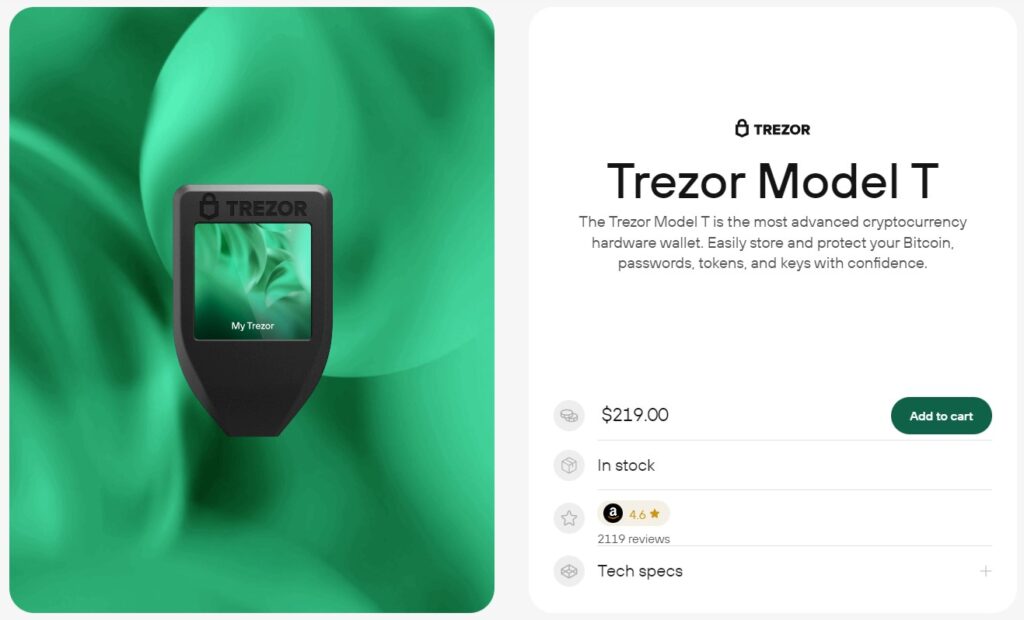
The Trezor Model T comes with a premium price tag, which may not suit all budgets, especially for those new to the world of cryptocurrency.
However, it’s essential to consider the advanced security features and user-friendly experience it offers compared to lower-priced alternatives. Investing in the Model T can be seen as an investment in the safety of your digital assets.
As a note, according to the section 7 of their Shop Terms and Conditions, Trezor offers a 15-day money-back guarantee for the products purchased directly from their website.
No Support for iOS
Currently, the Trezor Model T does not offer native support for iOS devices, which may be a drawback for iPhone and iPad users. However, it does work seamlessly with Android devices and desktop platforms.
When compared to some alternatives that offer iOS compatibility, this may be seen as a limitation.
To overcome this, iOS users can opt for browser-based wallet management solutions or consider using a compatible desktop or Android device to manage their Trezor Model T wallet.
Lack of Bluetooth Connectivity
The Trezor Model T does not feature Bluetooth connectivity, requiring a physical USB-C connection via cable for managing your wallet. This may be inconvenient for some users, especially those who prefer wireless connectivity for on-the-go access.
When compared to certain alternatives that offer wireless options, this could be viewed as a limitation. However, it’s important to note that the absence of Bluetooth connectivity can also be seen as a security advantage. Because it reduces the potential attack surface for hackers.
To minimize this inconvenience, consider using a portable USB-C adapter to maintain connectivity while on the move.
Third-Party Expert Testimonials
To provide a well-rounded perspective and additional credibility, we’ve gathered third-party testimonials from experts who have experienced the Trezor Model T firsthand.
The Trezor Model T combines a quality design with all the security investors need to guard their crypto. Another point in its favor is its manufacturer, as Trezor is known for trustworthiness and transparency. This wallet isn’t cheap, so it’s important to be sure about it before you buy.
Lyle DALY, Cryptocurrency Expert, The Motley Fool
The Trezor Model T is one of the best hardware wallets for cryptocurrency on the market thanks to its expansive touch screen and security features.
Evan JONES, CryptoVantage
The Trezor Model T is one of the most secure hardware wallets with a touch screen on the market today.
Frank CORVA, Finder.com
These Trezor T wallet reviews highlight the device’s strengths, emphasizing the wallet’s security, ease of use, and diverse compatibility.
Customer Support
Trezor offers a comprehensive range of support options to assist you with any questions or issues related to the Model T. Their dedicated support team is available to address your concerns and provide guidance, ensuring a smooth user experience.
- Online Help Center: Trezor’s Help Center is a valuable resource, featuring a wealth of articles, guides, and troubleshooting tips to help you quickly resolve common issues.
- Community Forum: Engage with the Trezor community through their forum, where you can ask questions, share experiences, and learn from fellow Model T users.
- Social Media: Trezor is active on social media platforms like Twitter and Facebook, offering another channel for you to connect with their support team and stay up-to-date on the latest news.
Customers consistently praise the responsiveness and helpfulness of the Trezor support team. Whether you encounter a technical issue or need guidance, you can rely on their dedicated customer support to provide timely and effective assistance.
Trezor Model T Alternatives
There are several popular alternatives to the Trezor Model T, offering a variety of features and price points. The best choice for you depends on your specific needs, budget, and preferences. If the Trezor Model T’s advanced features and extensive cryptocurrency support align with your requirements, it’s an excellent investment.
However, if budget, connectivity, or interface are your primary concerns, consider some of the most well-known alternatives:
Ledger Nano X

If the Trezor Model T is beyond your budget, or you’re looking for a wallet with Bluetooth connectivity and iOS support, consider the Ledger Nano X.
This alternative offers a sleek design and supports over 1,800 cryptocurrencies. Both wallets emphasize security and user experience. But the Ledger Nano X has a more compact form factor and wireless convenience.
We recommend the Ledger Nano X for those seeking a balance between advanced features and budget constraints, especially for iOS users.
Trezor Model One

For those on a tighter budget or looking for a simpler option within the Trezor family, the Trezor Model One is a viable alternative.
It offers a high level of security and supports numerous cryptocurrencies, although it lacks the touchscreen interface and some advanced features of the Model T. The Model One is an excellent choice for those entering the world of hardware wallets or who prioritize affordability without sacrificing security.
KeepKey

If a larger screen and more straightforward interface are your priorities, the KeepKey wallet is worth considering.
It offers robust security features and supports a variety of cryptocurrencies, though not as extensive as the Model T. The main differences between the two wallets are the screen size, design, and supported coin selection. KeepKey is a suitable option for users who value simplicity and a larger display, but don’t require an extensive list of supported cryptocurrencies.
Frequently Asked Questions
Yes, the Trezor Model T is a highly secure hardware wallet designed to protect your digital assets. It employs advanced security measures, including PIN protection, passphrase protection, and a secure element chip. The open-source firmware allows for community scrutiny, ensuring transparency and trustworthiness. Additionally, the wallet’s backup and recovery features safeguard your assets in case of device loss or damage. Its reputation as a top-tier wallet, along with positive user testimonials, underscores the safety and reliability of this advanced cryptocurrency hardware wallet.
The Trezor Model T is an expensive hardware wallet primarily due to its advanced security features, touchscreen interface, and extensive multi-currency support. The wallet’s high-quality construction and development by a dedicated team of experts also contribute to its cost.
While no digital device can claim absolute immunity from hacking, the Trezor Model T is built with robust security measures to minimize such risks. It employs secure element chip technology, PIN and passphrase protection, and open-source firmware, which allows for community scrutiny and continuous improvements. The Model T is designed to be a highly secure hardware wallet. And its security features make it extremely difficult for attackers to compromise.
It’s best to purchase the Trezor Model T directly from the official Trezor website (shop.trezor.io). Buying from the official source guarantees that you receive an original, untampered device. Purchasing from unauthorized sellers carries risks, including potential security breaches or counterfeit products.
The Trezor Model T is suitable for individuals who prioritize security, ease of use, and multi-currency support for managing their digital assets. It’s ideal for users seeking a reliable and feature-rich hardware wallet. With its touchscreen interface, advanced security measures, and compatibility with various software wallets, the Model T caters to a wide range of users. If you’re looking to invest in cryptocurrencies, participate in staking or governance, or securely store your Bitcoin and digital assets, the Trezor Model T is an excellent choice.
Wrap-up
In summary of this Trezor T review, you’ve got here a premium hardware wallet offering a high level of security, user-friendly experience, and extensive multi-currency support. The touchscreen interface simplifies interactions, while advanced features like PIN and passphrase protection ensure the safety of your digital assets. Furthermore, the Model T is compatible with popular software wallets and offers additional functionalities such as staking, governance, and U2F support.
While the wallet has a few limitations, such as a premium price point, lack of iOS support, and no Bluetooth connectivity, its benefits often outweigh these drawbacks. The Trezor Model T is ideal for users who prioritize security, ease of use, and diverse cryptocurrency compatibility. For those with different priorities or budget constraints, we discussed viable alternatives, including the Ledger Nano X, Trezor Model One, and KeepKey.
Overall, the Trezor Model T has earned its reputation as a top-tier hardware wallet in 2026. Its positive third-party testimonials from real users further emphasize its strengths and reliability. After putting it to the test, we recommend the Model T for users seeking an advanced, secure, and feature-rich wallet.
If you’re ready to invest in the protection and management of your digital assets, don’t hesitate to purchase the Trezor Model T from the official website. Make the smart choice and secure your cryptocurrencies with this trusted and reliable wallet today.